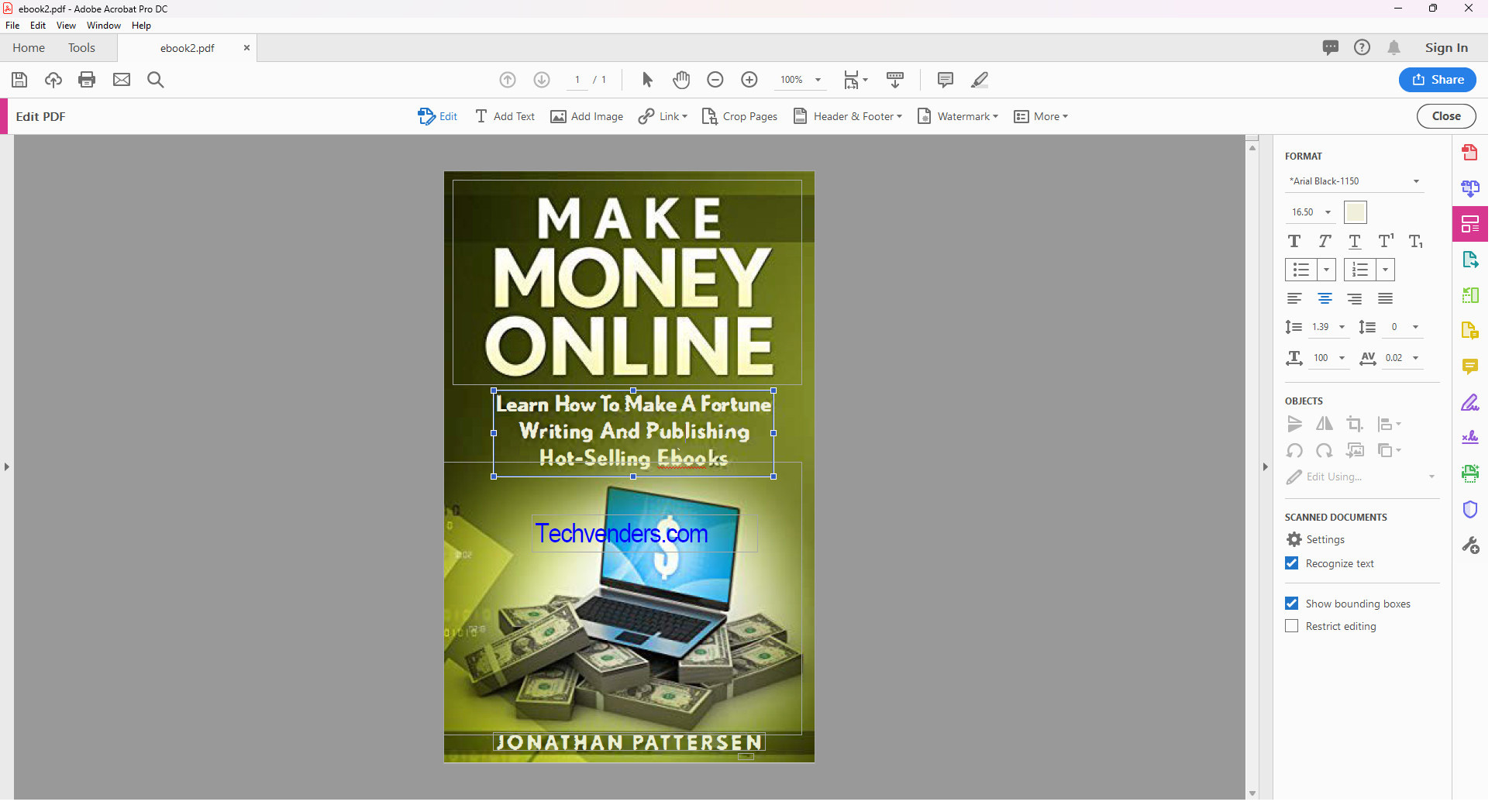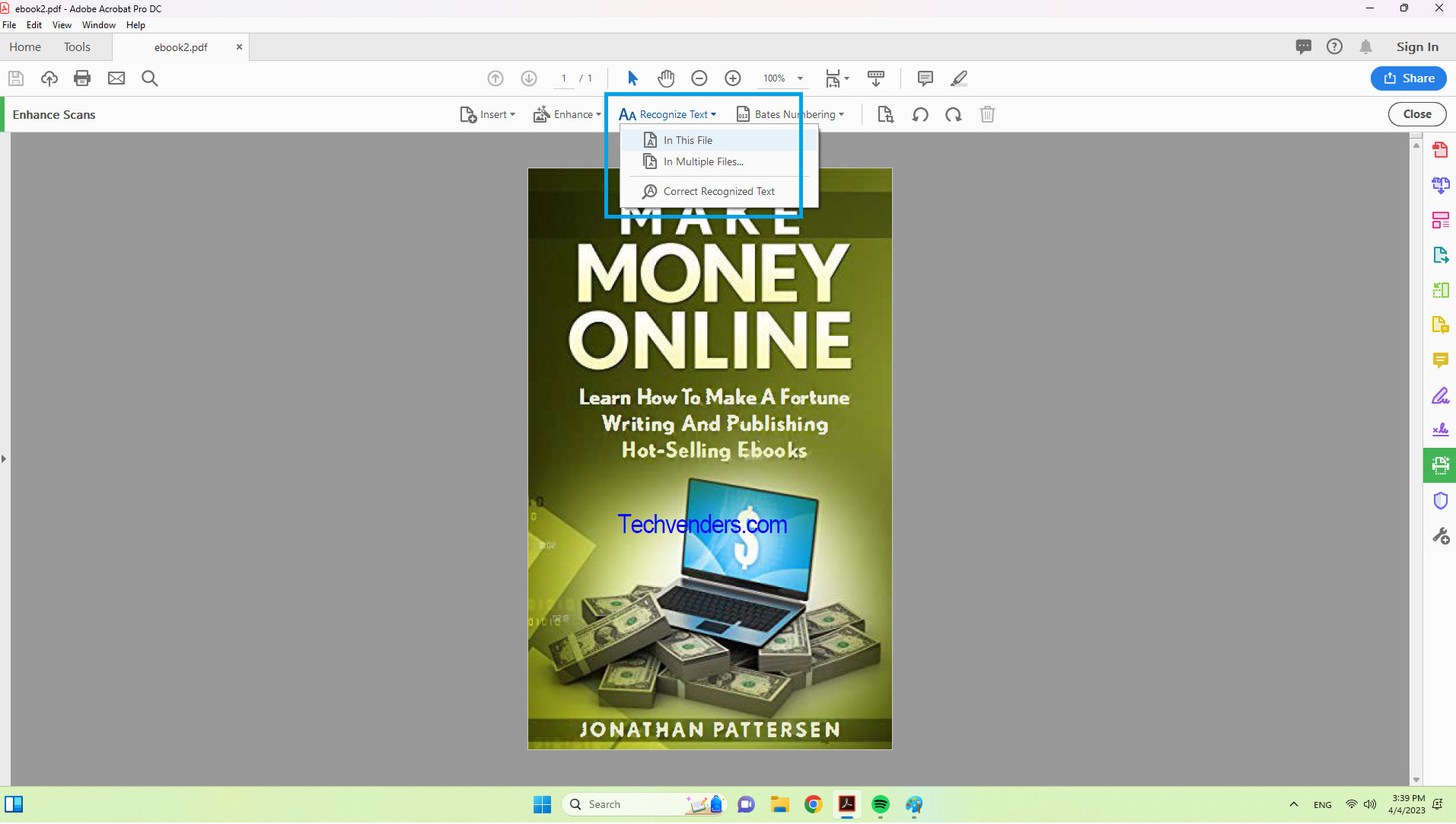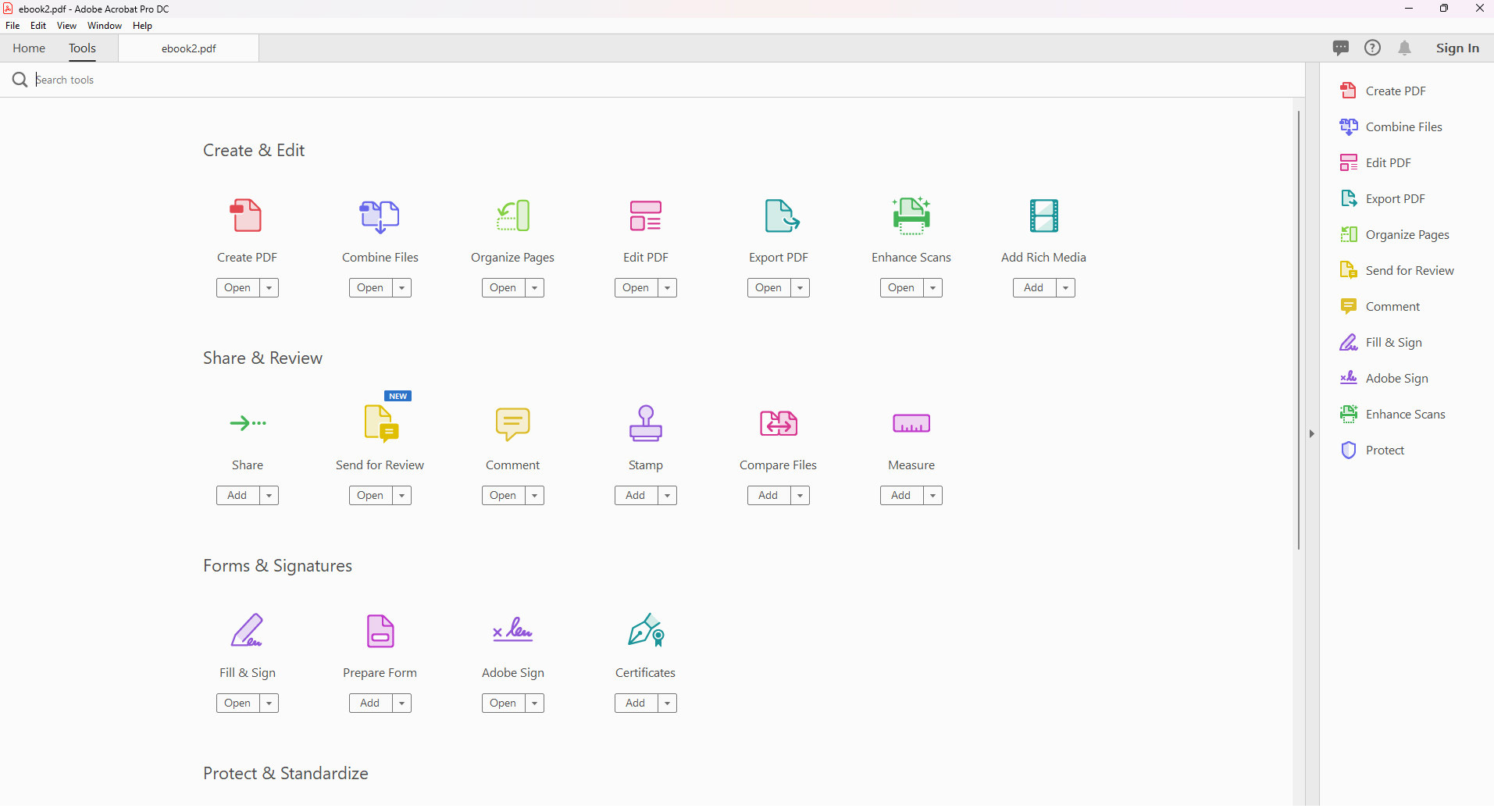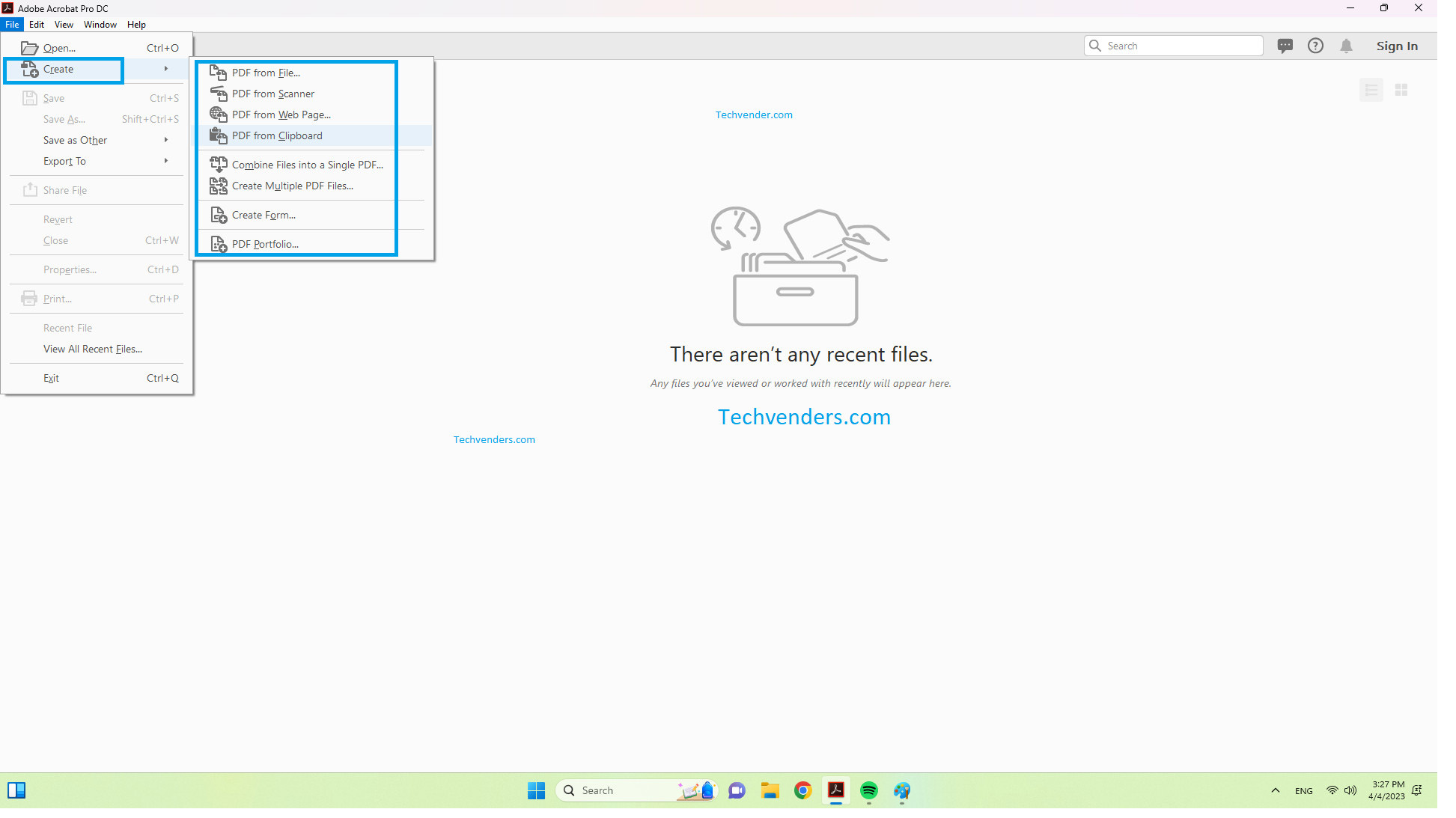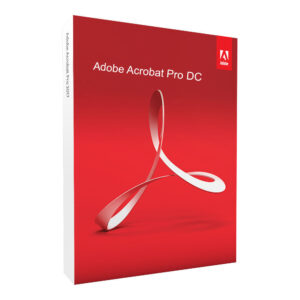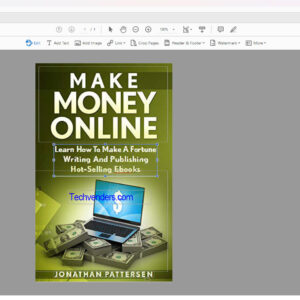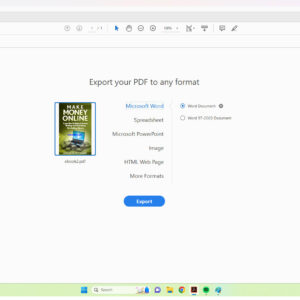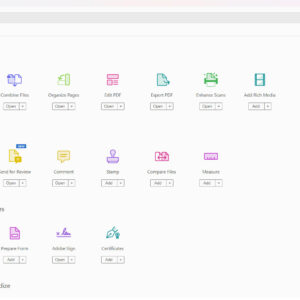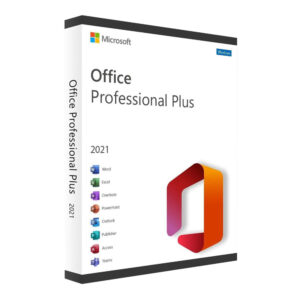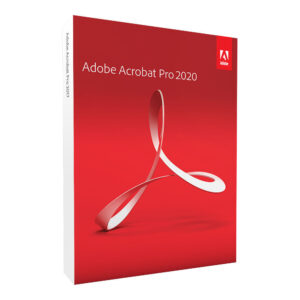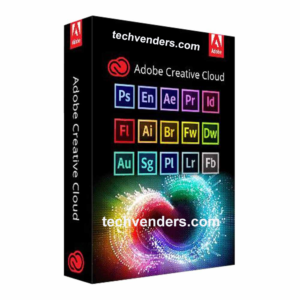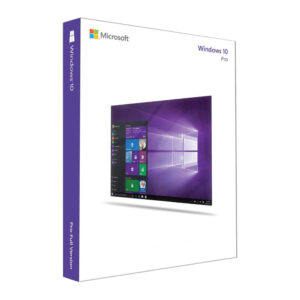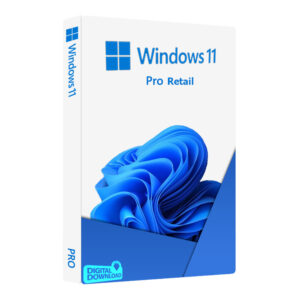Adobe Acrobat Pro DC is a powerful software for creating, editing, and managing PDF documents.
What is Adobe Acrobat Pro DC ?
Adobe Acrobat Pro DC is a software application developed by Adobe Systems that allows users to create, edit, and manage PDF (Portable Document Format) files. PDF is a file format that preserves the formatting and integrity of documents across multiple platforms and devices. Acrobat Pro DC is a premium version of Adobe’s Acrobat software suite that includes additional features such as electronic signature capabilities, advanced PDF editing tools, and document collaboration features. With Acrobat Pro DC, users can convert documents into PDF format, edit text and images within PDF files, add comments and annotations, create forms, protect documents with passwords, and more. It is widely used by businesses, government agencies, and individuals who need to create and manage digital documents.
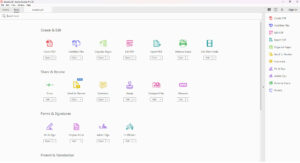
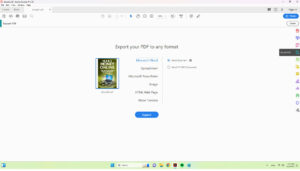
Export PDF to word
What are the benefits of Adobe Acrobat Pro?
Adobe Acrobat Pro DC offers a wide range of benefits for users. Here are some of the key advantages of using Acrobat Pro DC:
- Advanced PDF editing: Acrobat Pro DC offers advanced editing tools that allow users to easily modify text, images, and other content within PDF documents. The software also provides tools for creating forms, converting files to and from PDF format, and exporting PDF content to other file formats.
- Electronic signatures: Acrobat Pro DC includes a feature for electronically signing PDF documents, which streamlines the process of signing and sending documents. This can save time and reduce the need for printing and scanning.
- Document security: Acrobat Pro DC offers advanced security features, including password protection, encryption, and digital rights management (DRM) tools. These features can help protect sensitive information and ensure compliance with industry regulations.
- Collaboration: Acrobat Pro DC allows users to collaborate on PDF documents in real-time, enabling teams to work together on projects and share feedback more easily.
- Integration with other Adobe products: Acrobat Pro DC integrates seamlessly with other Adobe products, including Adobe Creative Cloud and Adobe Sign. This allows users to easily access and share content across different applications and workflows.
- Mobile app: Acrobat Pro DC includes a mobile app that allows users to work with PDF documents on-the-go, making it easy to access and edit documents from anywhere.
How much is Adobe Acrobat Pro?
The cost of Adobe Acrobat Pro varies depending on the subscription plan and licensing options you choose. Adobe offers several subscription plans for Acrobat Pro DC, including:
- Annual subscription: This plan costs $14.99 per month, billed annually, which comes to a total of $179.88 per year.
- Monthly subscription: This plan costs $24.99 per month, billed on a monthly basis.
- Perpetual license: Adobe no longer offers perpetual licenses for Acrobat Pro, but you can find older versions of software available for purchase from third-party sellers, e-commerce sites like ebay, amazon, bestbuy, or websites that specialize in software products as BuyOemSoftware Store
It’s important to note that Adobe frequently offers promotional discounts and special pricing for students, educators, and businesses. Additionally, if you already have an Adobe Creative Cloud subscription, Acrobat Pro DC may be included as part of your plan.
Why is Adobe so expensive?
There are several reasons why Adobe software can be expensive:
- High development costs: Adobe invests heavily in the research and development of its software, which can result in higher production costs.
- Comprehensive features: Adobe software is known for its advanced features and capabilities, which often require significant resources to develop and maintain.
- Industry standards: Adobe software has become an industry standard for many creative professionals, which can drive up the demand for its products and the prices they command.
- Licensing agreements: Adobe offers several licensing options for its software, including subscription plans, perpetual licenses, and volume licensing agreements. These agreements can be complex and can involve additional costs, such as maintenance fees and upgrade costs.
- Market positioning: Adobe is a market leader in the creative software industry and its products are widely recognized for their quality and reliability. As a result, Adobe can command premium prices for its software.
It’s worth noting that while Adobe software can be expensive, the company does offer various discounts and promotions to make its products more accessible to different types of users, such as students, educators, and non-profit organizations.
How do I get free Adobe Acrobat Pro DC?
Adobe does not offer free versions of its Creative Cloud software, including Adobe Acrobat Pro. However, Adobe does offer free trials of its software products that allow users to test out the software’s features for a limited period of time.
To get a free trial of Adobe Acrobat Pro DC, follow these steps:
- Go to the Adobe website and navigate to the Adobe Acrobat Pro DC product page.
- Click on the “Free trial” button to start the download process.
- Sign in to your Adobe account or create a new one if you don’t have an account already.
- Follow the prompts to download and install the software.
- Once the installation is complete, you can start using the free trial version of Acrobat Pro DC.
It’s important to note that the free trial version of Adobe Acrobat Pro DC is only available for a limited time, typically 7 days or 14 days, depending on the offer. After the trial period ends, you will need to purchase a subscription to continue using the software.
Can I get an Adobe Acrobat Pro DC discount?
Yes, Adobe offers discounts on its software products to certain groups of users. Here are some of the discount programs offered by Adobe:
- Student and teacher discount: Adobe offers a discount of up to 60% off the regular price for its Creative Cloud products to eligible students and teachers.
- Non-profit discount: Adobe offers a discount of up to 60% off the regular price of its Creative Cloud products to eligible non-profit organizations.
- Government and education discount: Adobe offers special pricing for government and education customers who purchase licenses for multiple users.
- Promotions and deals: Adobe frequently offers promotions and deals on its products, which can provide discounts to both new and existing customers.
To access these discounts, you may need to provide proof of eligibility, such as a school ID or non-profit documentation. You can visit Adobe’s website to learn more about the specific requirements for each discount program.
Do you find A best deal or a coupon for Adobe Acrobat Pro DC ?
Adobe frequently offers promotional discounts and deals on its products, including Adobe Acrobat Pro DC. Here are some ways to potentially find the best deals or coupons for Adobe Acrobat Pro DC:
- Check the Adobe website: Adobe often offers limited-time deals and promotions on its website, which can include discounts on Acrobat Pro DC. You can check the website regularly or sign up for Adobe’s newsletter to receive notifications of special offers.
- Search for coupons: You can try searching online for coupons or discount codes for Adobe Acrobat Pro DC Coupon Discount 85% OFF. Websites such as RetailMeNot, Coupons.com, ShareCouponDeals and Groupon may have current offers available.
- Consider purchasing a bundle: Adobe offers several bundle options that can include Acrobat Pro DC along with other software products, such as Photoshop and InDesign. Purchasing a bundle can often provide a better overall value than buying each product separately.
- Wait for seasonal sales: Adobe may offer special deals and discounts during seasonal sales events, such as Black Friday or Cyber Monday.
- You can find Adobe Acrobat Pro DC older versions of software available for purchase from third-party sellers, e-commerce sites like ebay, amazon, bestbuy, buyoemsoftware-store
It’s important to note that not all promotions or coupons may be valid or available for your specific region or subscription plan. Be sure to read the terms and conditions of any offers carefully before making a purchase.